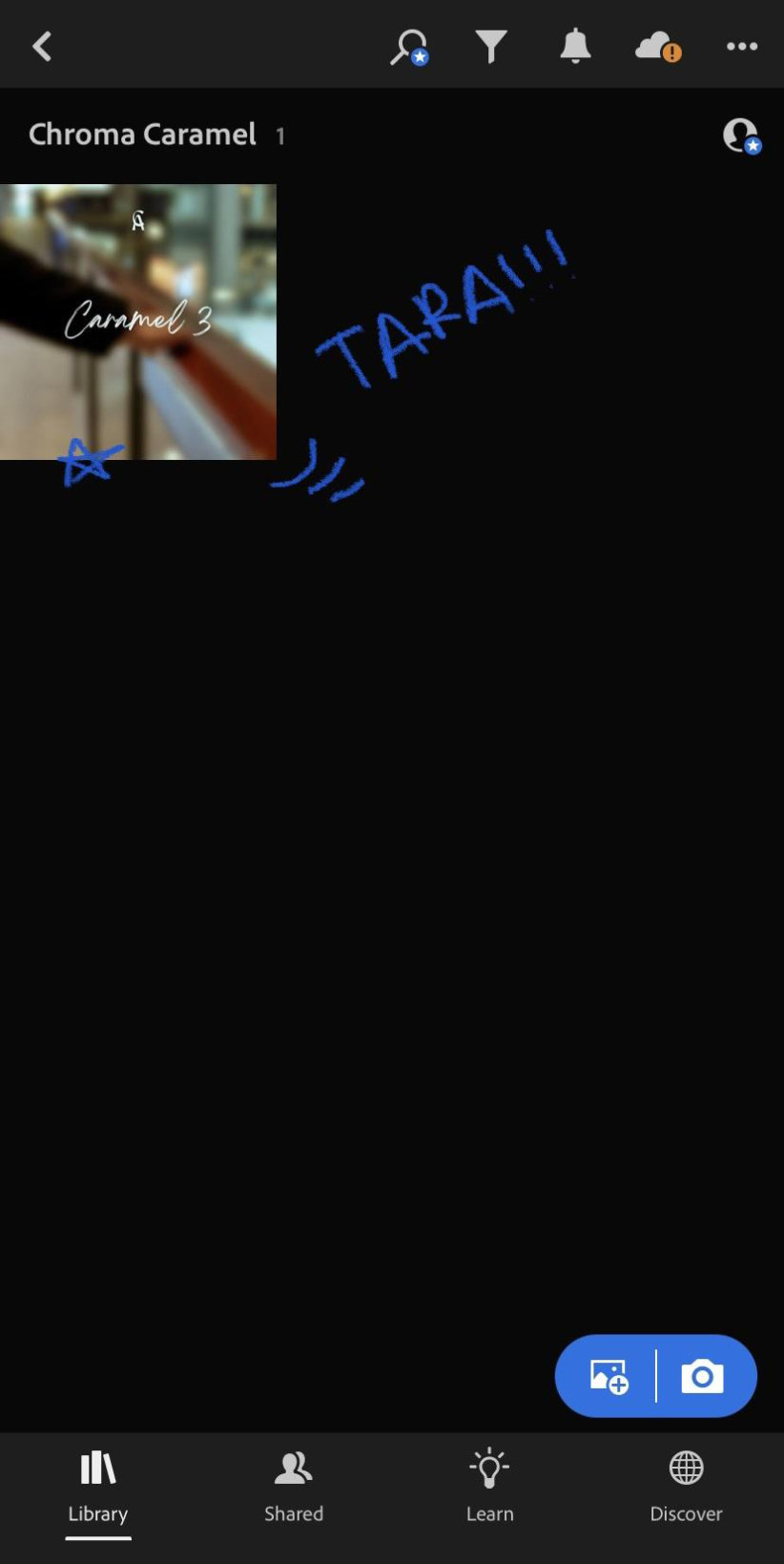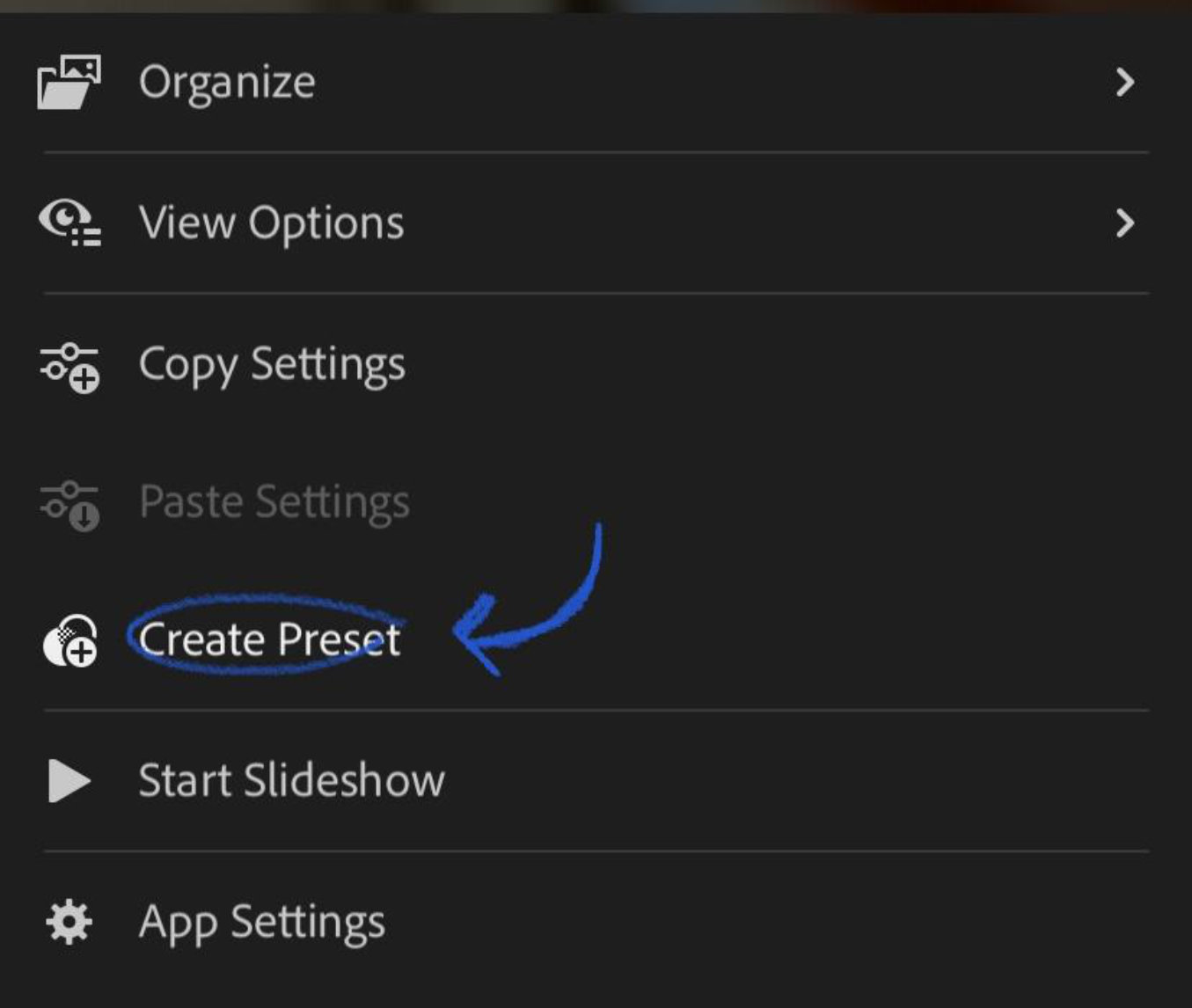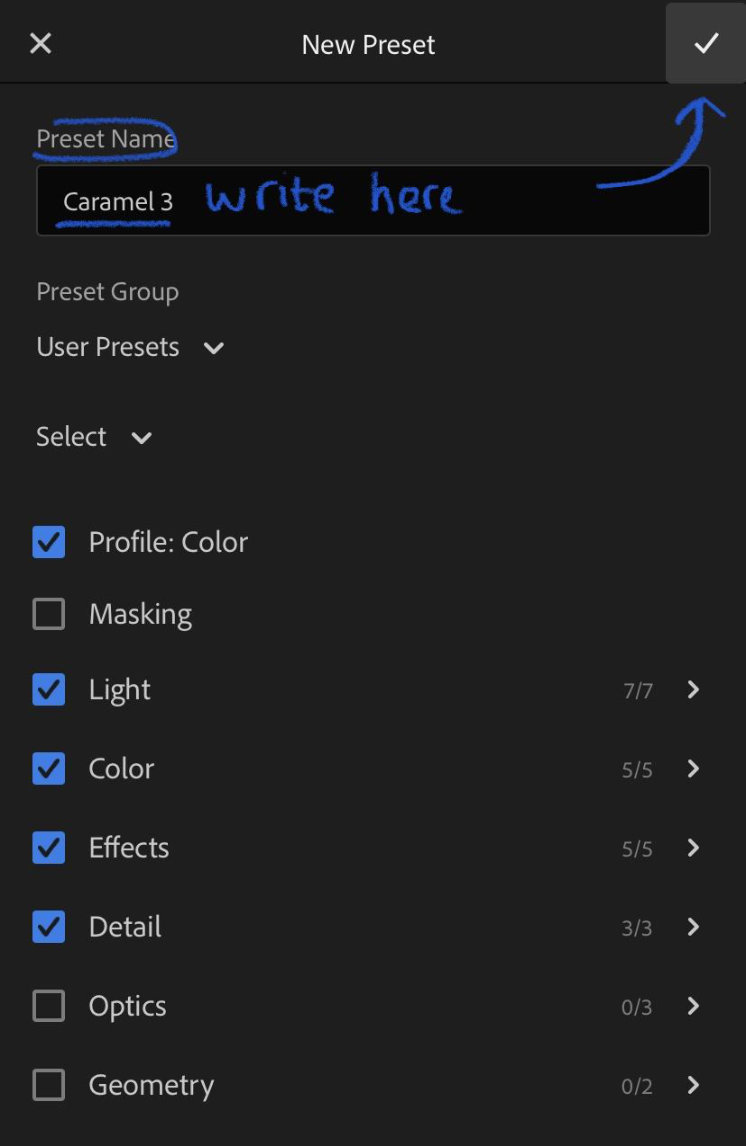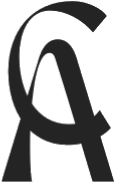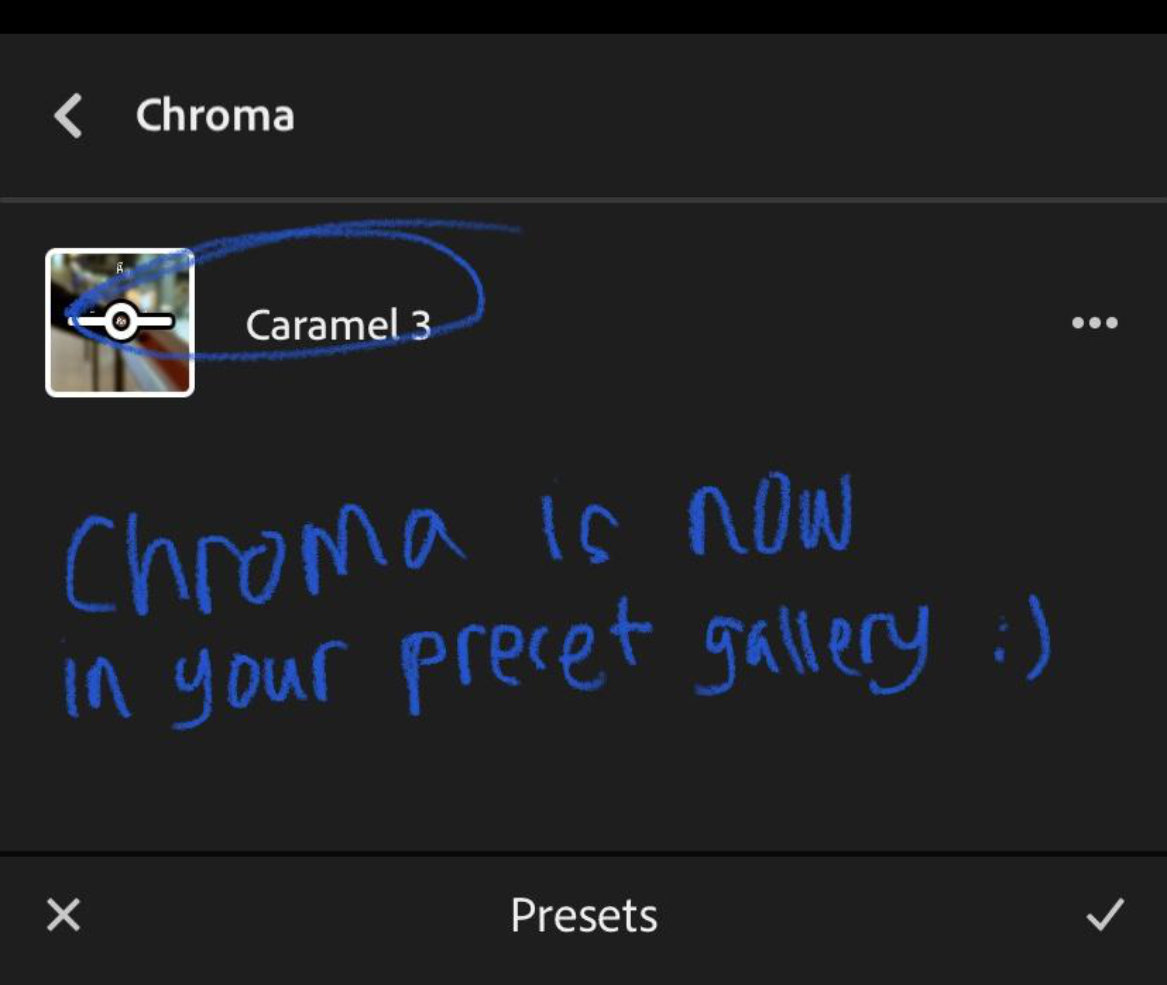Instructions
INSTRUCTIONS
INSTRUCTIONS
1. Don’t forget to download the app Adobe Lightroom Mobile on the AppStore or Google PlayStore.
2. Download the preset we have sent via Email. (File will be appeared as .zip file)
3. Extract the zip file and you will find 3 preset files inside the Chroma Caramel folder.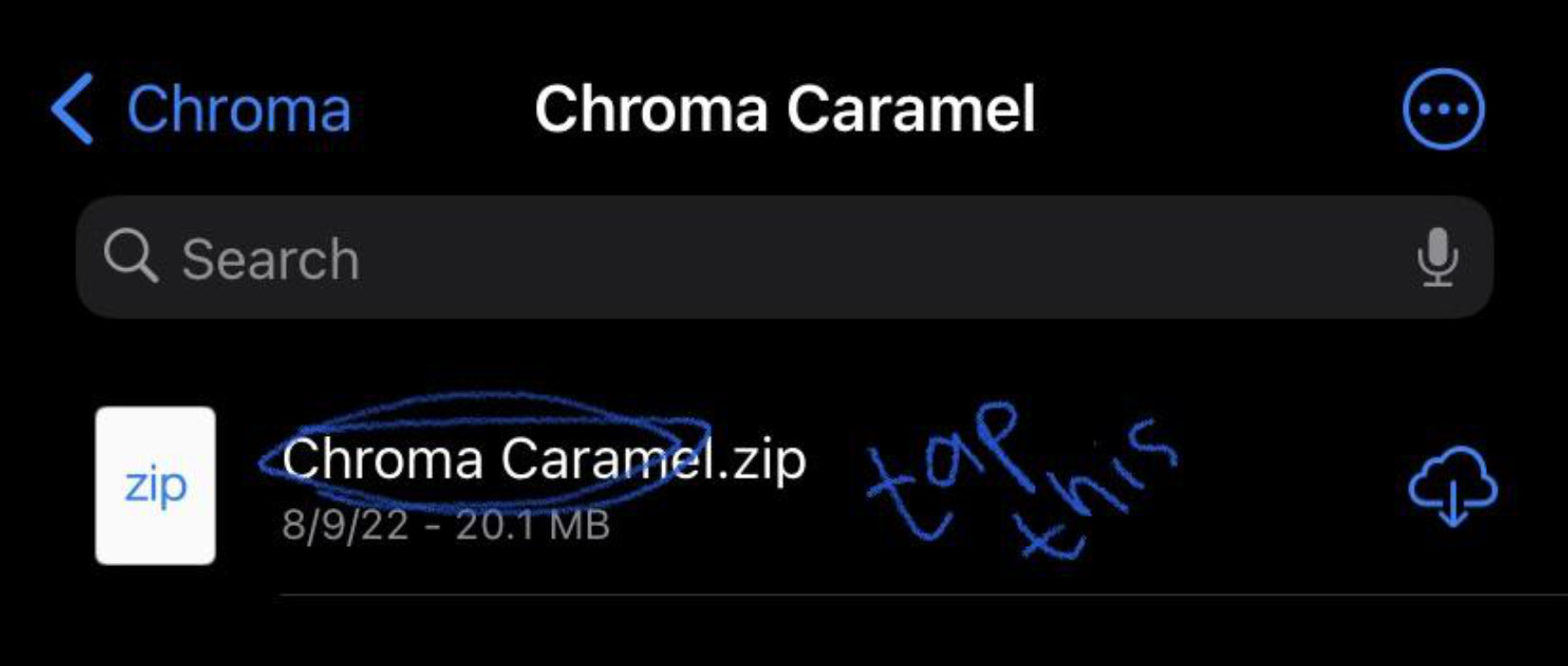
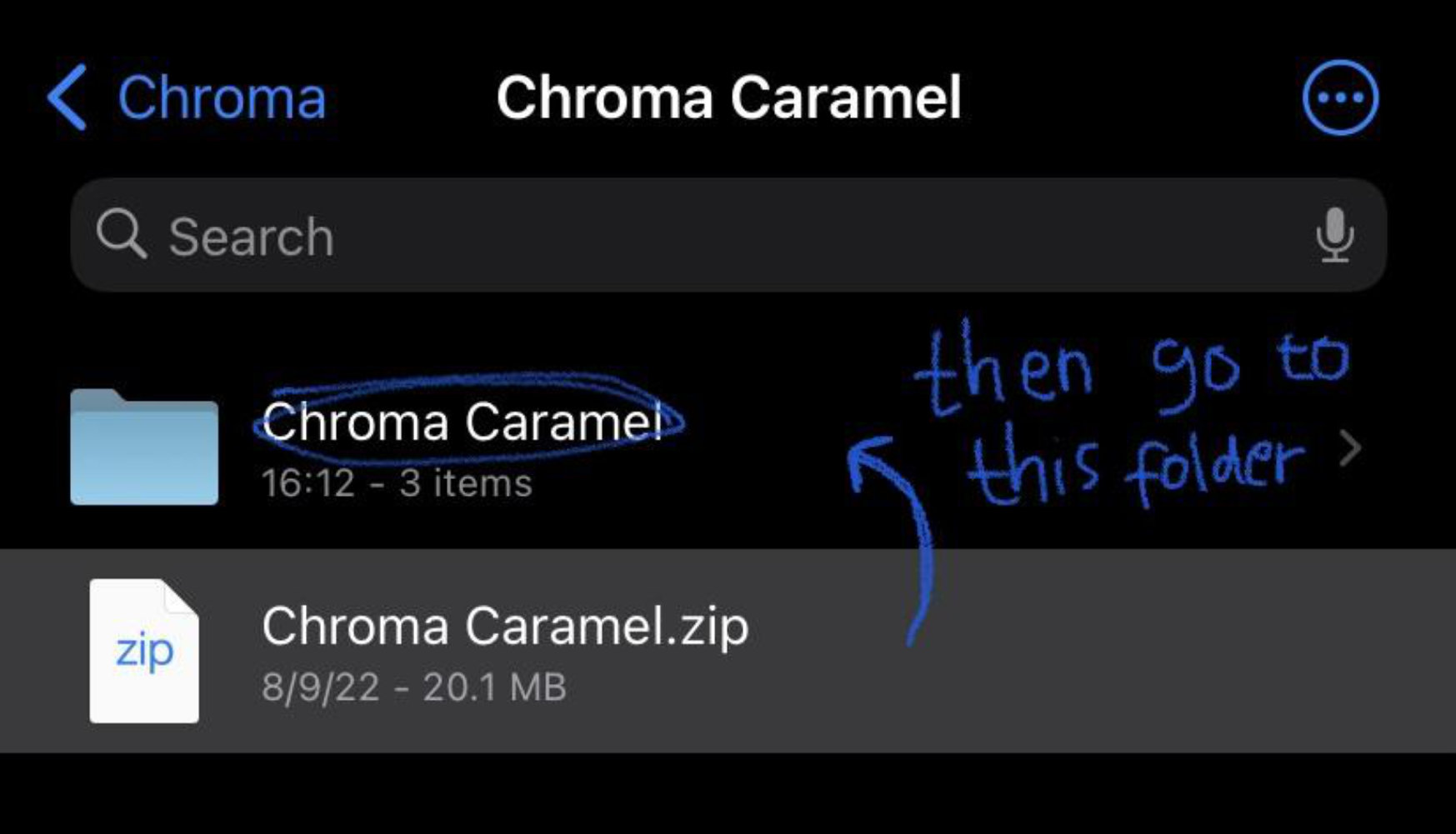
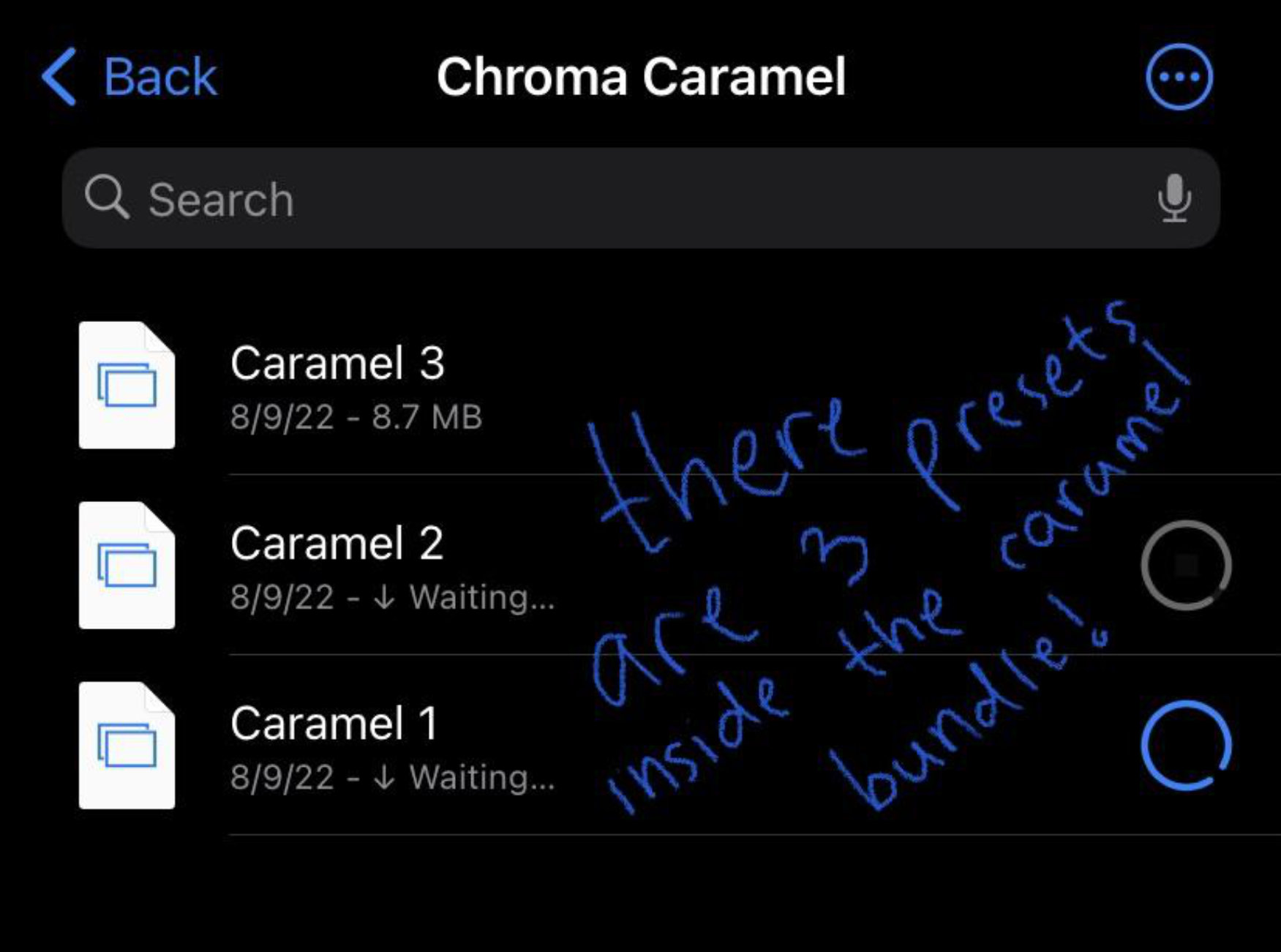
4. Share each Caramel preset 1-3 to Lightroom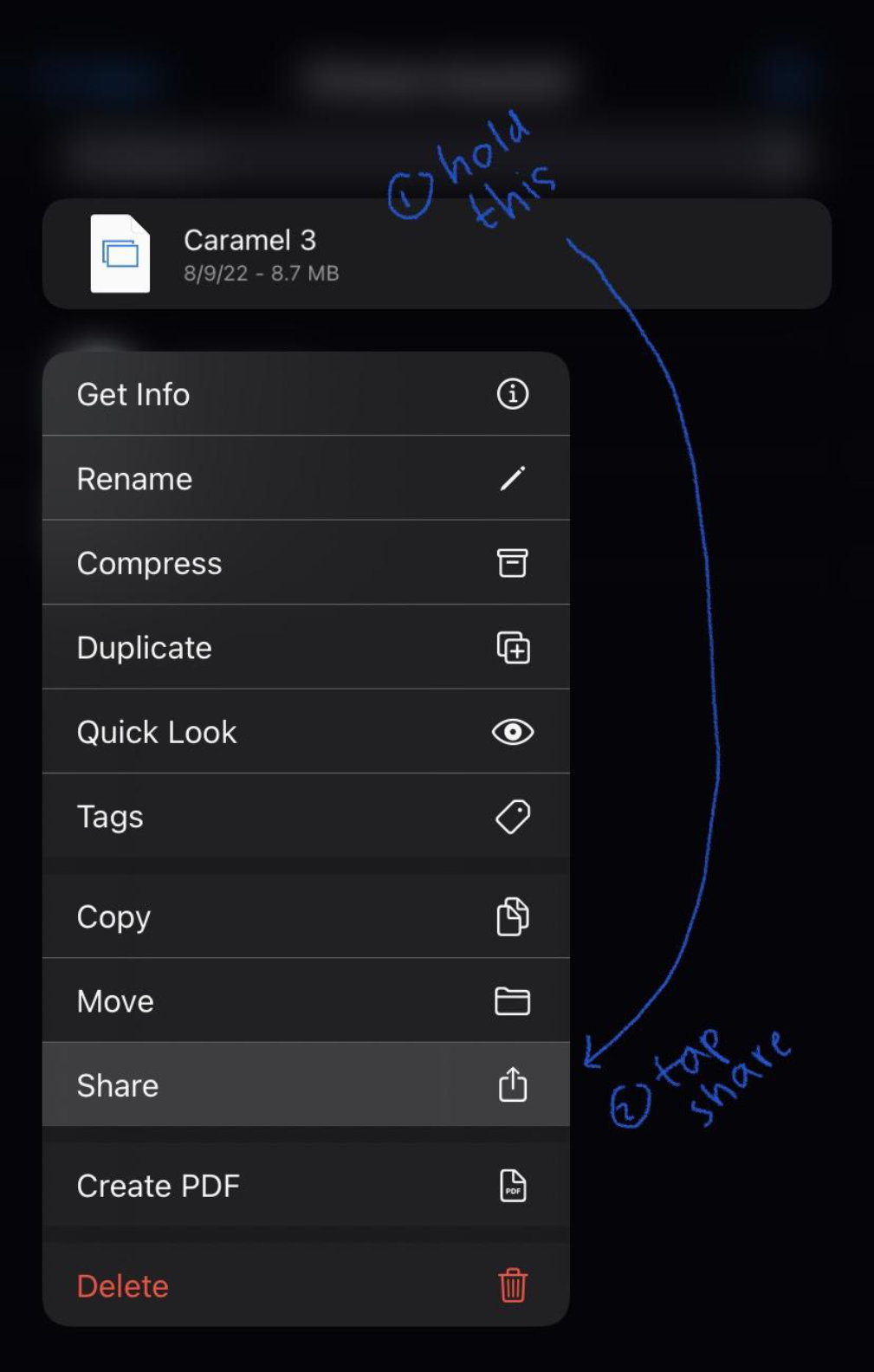
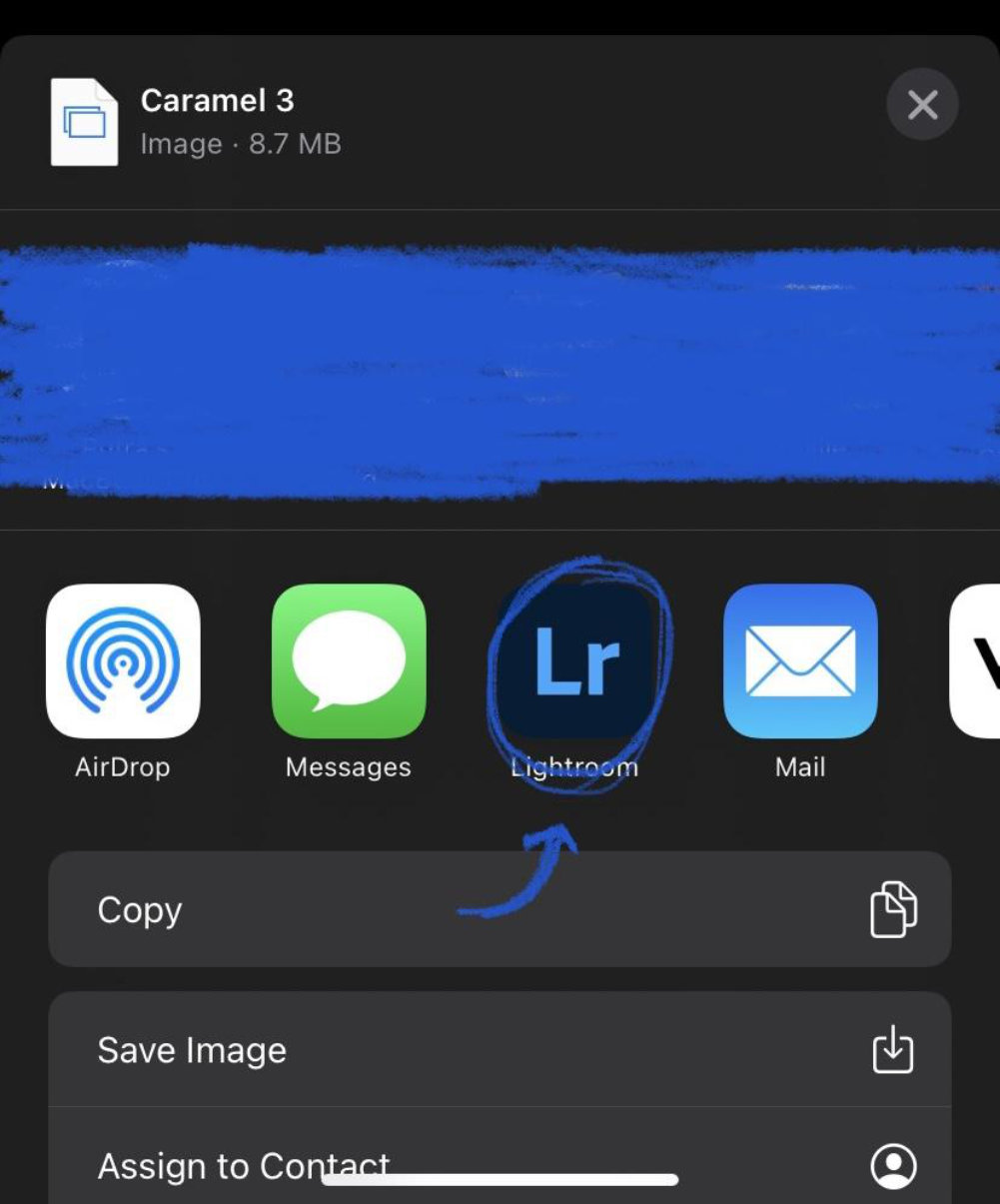
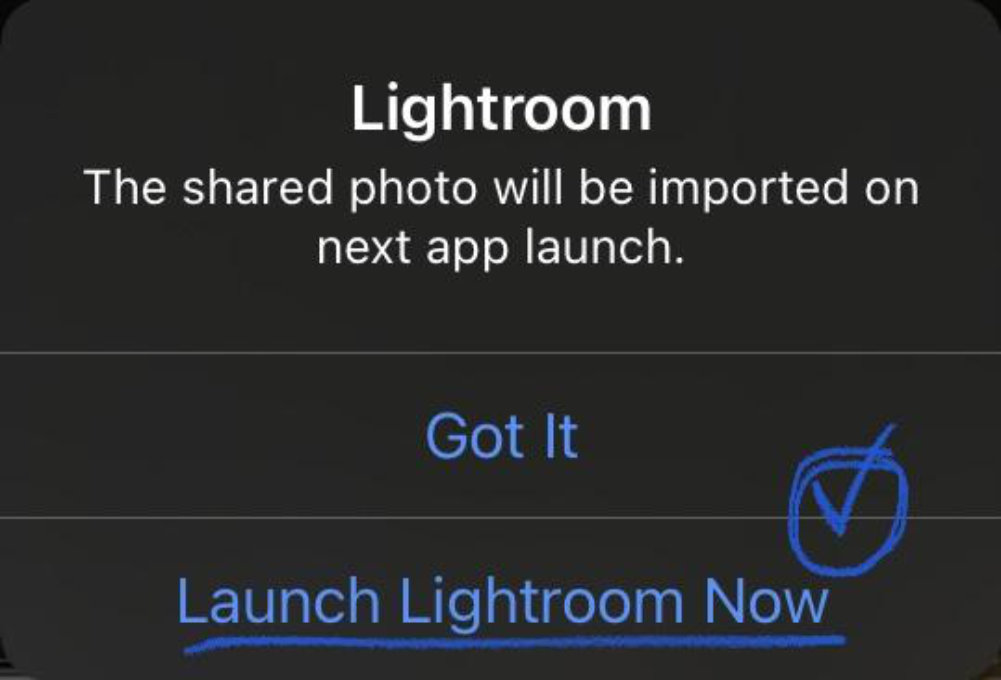
5. Select the Caramel pic and pap (…) on the right top corner lightroom then create a preset.